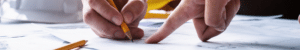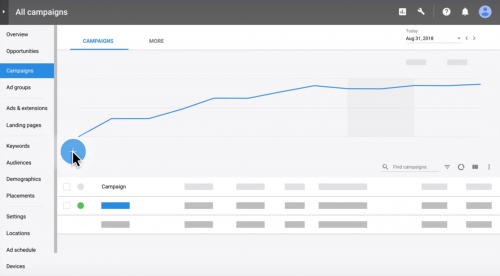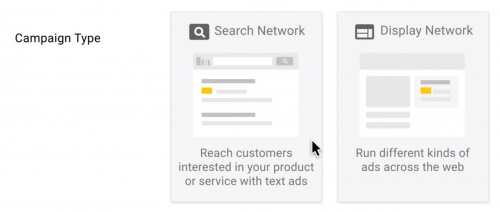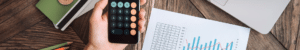The Six-Step Guide to Google Ads for Therapists
Congratulations on launching your therapy practice’s website—a significant milestone! Yet, the journey to attract clients in the digital age can feel daunting, especially with the slow pace of organic search results. If you’re looking to fast-track your practice’s visibility and attract clients more effectively, Google Ads offers a powerful solution.
With over a decade of experience managing successful ad campaigns and designing great websites for therapy practices, we’ve seen firsthand the transformation it can bring. In this guide, we’ll delve into the nuances of Google Ads, from understanding its benefits and pitfalls to crafting campaigns that truly resonate with your ideal clients. Let’s navigate the complexities together, ensuring your practice stands out in a crowded online space.

Table of Contents
Background Information: Get to Know Google Ads
What is PPC (Pay-Per-Click)?
Pay-per-click (PPC) means you pay a fee each time someone clicks on your ad. While often associated with Google Ads, PPC also applies to Bing Ads and social media platforms, expanding your reach.
Take a Denver-based therapy practice for children with mental health issues. Using PPC, you can target searches like “Denver Children’s Therapist.” Clicking on your ad takes users straight to your site, specifically your Children’s Therapy page.
With PPC, you control costs by setting the value of each click, ensuring you maintain profitability. Beyond just Google, exploring PPC on platforms like Bing or Facebook can diversify your strategy.
When effectively managed, PPC helps directly reach your ideal clients, making it a powerful tool for therapists aiming for visibility and engagement. Basically, you set up campaigns, manage spending, and potentially see a significant return.
The advantages of Google Ads
Google Ads offers numerous practice-building benefits. Here are our top 5:
- You can reach your ideal clients. Tailor your ads with specific keywords, locations, languages, and devices. This precision targeting connects you directly with those in need of your services, ensuring your message reaches the right audience.
- The results can be fast. Ideal for businesses, including therapy practices, looking for quick visibility. Google Ads can significantly drive traffic and secure bookings in a short timeframe, outpacing traditional SEO.
- You control exactly how you spend your money. You only pay for actual clicks on your ads, allowing for controlled budgeting. Strategic ad settings are key to maximizing ROI, making every dollar count toward reaching interested clients.
- More people will see your site instantly. Boost your site’s presence in a flash, even if it’s new or low-ranking. Google Ads positions your practice prominently in search results. Integrating Google Maps enhances local discoverability, while platforms like Facebook Ads serve as effective complements, broadening your reach.
- You’ll get all the data you could want to figure out what’s working. Google Ads shines with its detailed analytics, enabling precise tracking of your campaign’s impact. This data-driven approach allows for ongoing optimization, ensuring continuous improvement and more effective use of your advertising budget.
The Disadvantages of Google Ads
While Google Ads offers many benefits, it’s not without potential downsides. Setting up your campaign correctly is crucial to sidestepping common pitfalls that can lead to ineffective and costly outcomes. Here are the top 5 concerns to be aware of:
- You might accidentally waste your budget. It’s essential to ensure your ads only appear for searches directly related to your services. Misalignment, such as ads for “massage therapy” appearing when you offer “physical therapy,” can waste your budget on irrelevant clicks.
- You might attract the wrong audience. Crafting your Google Ads with precision is key. An ad that’s relevant to your expertise but attracts the wrong audience can dilute the effectiveness of your campaign. For instance, promoting “free therapy” might not be wise unless it’s part of a strategic marketing plan and you’re prepared to fulfill that promise.
- It can be difficult to figure out the right budget. Finding the right bid balance is critical. Setting bids too high can deplete your budget unnecessarily, while too low bids might result in your ads seldom being shown. Striking the right balance will help maximize your ad’s visibility and efficiency.
- You need a good website from the start. Success with Google Ads requires a professional and engaging website (like those created by Brighter Vision!) that reflects your expertise and clearly outlines your services. Before investing in ads, ensure your website is optimized to convert visitors into clients. All components of your online presence must synergize to support your advertising efforts.
- You’re going to have to get competitive. The bidding nature of Google Ads means you’re competing with others for ad space and keywords. High competition can inflate costs, potentially impacting your advertising budget. Strategic bidding and keyword selection become even more crucial in such environments to ensure a sustainable return on investment.
Step 1: Plan for Success
Initiating a Google Ads campaign begins with a strategic plan. Utilize structured planning tools or templates, such as Google’s Keyword Planner or HubSpot’s PPC Template, to outline your campaign strategy effectively.
Define your campaign goals and expectations clearly. Consider these key questions to minimize risk:
- What specialty service will I advertise?
- Who is my exact target audience?
- What’s the average lifetime value (LTV) of one new client?
- How much can I afford to pay to acquire one new client?
Curious about lifetime value (LTV)?
A crucial yet often overlooked metric is the average Lifetime Value (LTV) of a client. This figure is the total average amount a client spends on your services throughout their engagement with your business. For instance, if one consultation averages $100 and a client typically attends 10 sessions, the LTV would be $1,000 ($100 x 10).
Knowing the LTV helps in making informed decisions about your advertising spend. For example, if the LTV of a new client is $1,000, spending up to $100 to acquire a client could be reasonable, maintaining a 10:1 return on investment ratio.
Further Reading
- 7 Ways to Stop Google Ads From Wasting Your PPC Budget
- Corporate Finance Institute’s Guide to Lifetime Value Calculation
Step 2: Get Your Website Ready
Ensuring your ads lead to a well-crafted website is essential, but guiding visitors to a specific, campaign-matched landing page is crucial. Avoid the common mistake of directing all traffic to your homepage.
Consider this: A person seeking relief from social anxiety clicks on your ad hoping for a solution. Which landing experience is more compelling?
A generic overview on a home page…
…or a targeted page offering a guide titled “From Fear to Confidence: A Guide to Overcoming Social Anxiety in Your Career,” complete with a clear call-to-action (CTA), engaging visuals, and client testimonials?
Clearly, the second option directly addresses the searcher’s need, showcasing the importance of tailored landing pages that offer specific answers and solutions. These pages should not only resonate with the ad’s message but also be optimized for search engines to enhance visibility and effectiveness.
Remember, every click costs. Ensure it lands on a page designed to convert, with elements like engaging videos. Why video?
Take the example of Tutorvista, an online tutoring company. They wanted to increase conversions on their ‘subscribe’ landing page. When they hired EyeView Digital to carry out A/B testing, they found that adding a video caused a massive 86% increase in conversions!
Further Reading
- Specialty Pages: How To Write Pages That Convert For Your Practice
- Does Your Therapy Website Have a Call to Action?
Step 3: Create a Google Ads Campaign
To kick off your Google Ads, sign up for a free Google account. Link this with other Google services like Google Analytics 4 (GA4) and Google Business Profile to consolidate data and enhance ad performance. This integration streamlines tracking and optimizes your campaigns through data-driven insights.
Especially beneficial, GA4 advances your ad tracking and analysis, offering a deeper look into customer behaviors across devices and channels. This aids in sharpening your ad targeting and spending. With GA4’s machine learning, identify which campaigns resonate most, helping you allocate your budget more effectively for better returns.
Don’t have a Google account yet? Sign up for one here.
Once ready, dive into creating your ad campaign, choosing between Google Ads’ two networks: Search and Display. For therapy services, the Search network is preferable due to its intent-based targeting, which aligns with users actively seeking therapy options. This direct approach often yields better results than the Display network’s passive advertising, which may reach users without a current interest in therapy services.
How to set up a campaign on the Search network
- Access the Campaigns tab on your Google Ads dashboard and click the blue plus button to start a new campaign.
- Select your campaign goal as Website traffic (or another goal based on your specific needs).
- Choose the Search Network to ensure your ads appear in Google search results.
- Create a conversion action to track website traffic as valuable conversions.
- Install the tracking code sent to your email for accurate conversion tracking.
- On the Bidding page, focus on conversions to optimize your campaign spending.
- Adjust Campaign settings, deselecting “Include Google search partners” for more targeted visibility.
- Set your target location within a specific radius around your practice, for example, The Woodlands, Texas, ensuring the language setting aligns with your audience.
- Refine your Keywords and Ads to match your services like ‘individual therapy’ or ‘couples counseling’, maximizing relevance and targeting effectiveness.
Further Reading
- Search Ads vs Display Ads: Breaking Down the Differences & When to Use Each Type
- Predictive Analytics in Google Analytics 4: How to Use Machine Learning to Forecast User Behavior and Outcomes
Step 4: Pick the Right Keywords
Keywords are the bridge between what people are searching for and your ad. They’re not just terms; they encapsulate the needs and problems of your potential clients. Think beyond professional jargon like “cognitive behavioral therapy.” Instead, delve into the language and problems of those you aim to help.
Remember Theodore Levitt’s wisdom:
“People don’t want to buy a quarter-inch drill. They want a quarter-inch hole!”
Focus on the problem, not just the solution.
For effective keyword research, utilize tools like Google’s Keyword Planner to uncover terms your audience uses. Look for keywords that mirror the searcher’s intent, such as “depression therapist,” “help with my anxiety,” or “marriage counseling in Savannah.” These should reflect the specific issues your target audience is trying to solve.
Once you’ve identified your keywords, categorize them into ad groups. This segmentation allows for tailored ad copy and landing pages, enhancing ad relevance and effectiveness. A well-organized campaign targets each audience segment with precision, addressing their unique needs and pain points.
How to implement keywords into your Google Ads campaign
- Enter your chosen keywords in the designated section.
- Double-check the ad’s final URL and display path, ensuring they direct to a landing page that aligns with the ad’s promise and searcher’s expectations.
- Craft compelling headlines, providing at least three variations to determine the most effective one. Utilize the “View Ideas” feature for inspiration.
- Write two to four descriptions, each no more than 90 characters, clearly conveying the value you offer.
As you finalize your ad, preview it to ensure everything aligns with your goals and message. Remember, each element of your ad, from keywords to headlines, should work together to attract and convert your target audience.
Further Reading
- How to Do Effective Keyword Research for Your Therapist Website
- How to Write a Better Paid Ad for Your Practice
- What Customers Want from Your Products
Step 5: Set Your Budget
Now, it’s crucial to establish your budget. Google Ads utilizes a daily budget, calculated as an average over the month. This approach helps ensure your spending remains within predefined limits.
- Calculate your budget. Divide your monthly advertising budget by 30 to get your daily budget. For instance, a $300 monthly budget translates to a daily budget of $10.00. This method helps maintain consistent spending across the month.
- Once your budget is decided, click Next to proceed.
- Set up bidding strategy. On the following page, you’ll review your campaign setup. Then, move on to Bidding. Keep the focus on conversions, aligning with your campaign’s goals. (For those new to bidding, Google Ads offers several strategies, such as manual CPC (cost-per-click), enhanced CPC, and automated bidding. Each has its advantages depending on your campaign’s objectives and your familiarity with Google Ads.)
- Optional: Set a target CPA. You can set a target cost per action (CPA) if you like. When determining your target CPA, consider the average value of a conversion to your practice and aim for a CPA that supports a healthy ROI.
- Adjust your strategy regularly. Remember, Google Ads functions like an auction. To outbid competitors for key keywords, your bids need to be competitive yet economical. It’s wise to start with a conservative bid, then adjust based on campaign performance and market competition.
- After adjusting your budget and bidding strategy, you’re ready to finalize. Click the Save and Continue button to complete your setup. Congratulations! You’ve navigated the budgeting and bidding phase of your Google Ads campaign.
Remember, ongoing success involves monitoring campaign performance and making data-driven adjustments to both budget and bids. Experiment with different bidding strategies to find what works best for your campaign goals. Real-world examples show that adjusting bids based on performance data can significantly enhance campaign effectiveness.
Further Reading
- Manual CPC vs Maximize Clicks: Results of a Large Google Ads Experiment
- Enhanced CPC: A Winning Bid Strategy?
- The Pros & Cons of Every Automated Bidding Strategy in Google
Step 6: Tweak and Improve
The essence of effective marketing, especially with Google Ads, lies in the cycle of launch, assess, refine, and repeat. This ongoing process is crucial for discovering what resonates with your target audience and enhancing your ad performance over time. Here’s how to approach this iterative process:
- Assess Performance. Regularly review key metrics such as click-through rates (CTR), conversion rates, and cost per conversion to understand how your ads are performing.
- Compare and Contrast. Look at how different ads perform against each other. Analyze which keywords are generating the most interest and consider if there are related terms you might add to improve reach.
- Identify and Act on Insights. If you notice an ad is underperforming—either by costing too much or not generating expected traffic—consider pausing it. Conversely, if an ad is performing exceptionally well, think about increasing its budget incrementally.
Leverage Google Ads and Google Analytics to dive deep into your campaign’s data. These tools can provide a wealth of information, from which ads are converting to understanding the customer journey that leads to those conversions.
Further Reading
- How to Set Up a Thank You Page to Track Goals in Google Analytics
- Google Analytics for Beginners (Google Analytics Academy)
- The Ultimate Guide to Google Ads
Seeking Professional Help?
For those looking to enhance their online presence further, consider exploring additional resources. Brighter Vision offers specialized marketing packages tailored for therapists, featuring custom website design and Google Ads management to help your practice attract more clients. Learn more about how our expert team can support your growth ambitions and streamline your online marketing efforts.
Taking action now means connecting with potential clients actively seeking the services you offer. Start refining your Google Ads strategy today to tap into that audience effectively.
Learn more about Brighter Vision’s services and how we can help.
Wait! You Don’t Have A Therapist Website Yet?
Brighter Vision is the ultimate marketing package for therapists, centered around the best therapist website you’ve ever had. Contact us today to get started.