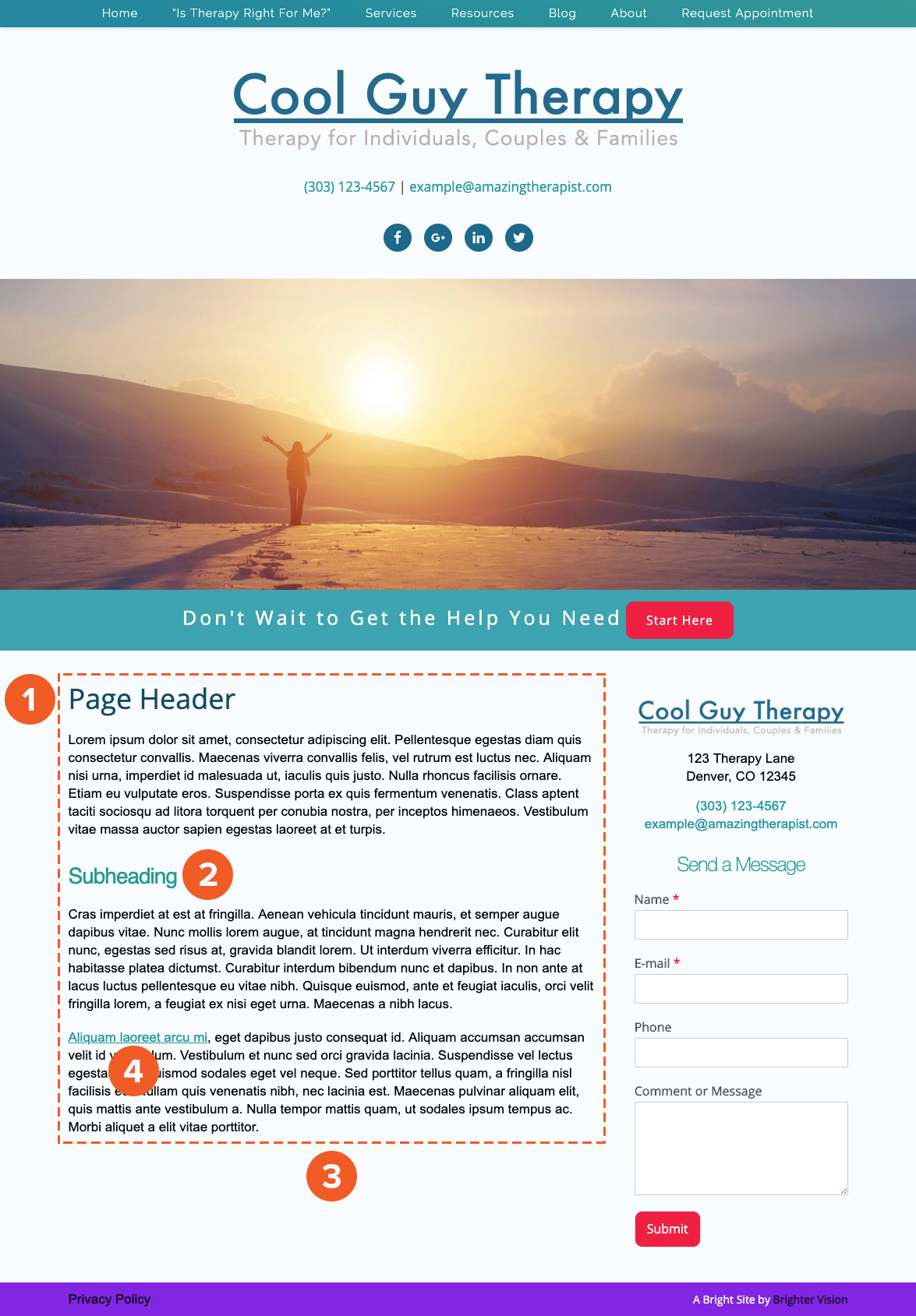The Ultimate SEO Checklist for Therapists
When you’re taking the steps to grow your practice with online marketing, one term you will inevitably come across is Search Engine Optimization or SEO.
The term ‘Search Engine Optimization’ can be in and of itself overwhelming, let alone learning the specifics of how to understand it. We have also created an SEO Glossary of the top 50 SEO terms you’re likely to hear when talking about the online visibility of your private practice website.
In this post we’re going to break down the details of what it means to have a website that is optimized for search engines, leaving out the typical ‘tech jargon’ that tends to do nothing but complicate things.
To take it a step further, we’ve went ahead and grouped the important parts of SEO together in a more easy-to-digest format.
–> Already know the basics and want to skip straight to the checklist? <–
Download the Therapist Guide to SEO here.
What the Heck Is SEO, Anyway?
SEO stands for Search Engine Optimization and is essentially the practice of following a series of steps so that Google will show your site in its search results.
You want your website to show up on the first page of Google when a user types in a query that applies to your private practice, right? Of course you do! You work hard at what you do and your practice deserves to be found.
At the end of this post you will find a bonus SEO Checklist that you can print off to help you improve your own web pages one step at a time.
We created a free eCourse exclusively for our amazing clients covering basics of SEO. Have you gone through The SEO Playbook yet?
Keywords
What Is a Keyword?
In short, a keyword is:
- A word (or phrase) that identifies what people are searching for on Google
- A word (or phrase) that best describes the content on your page
In a perfect world, the keywords that identify what people are searching for on Google are the same ones used to perfectly describe the content on your page.
This is one of the main goals with SEO; to bridge the gap between your content and your ideal client to help them find your website in a Google search.
Keyword Research
Don’t worry, we’ll get to the meat and potatoes of this post soon enough. But first, we have to start out with a bit of brainstorming.
You wouldn’t just start writing a blog post without first choosing your topic, would you? Well, SEO should be approached the same way. Before you start optimizing a page on your site, you need to first decide which keyword(s) you’re going to optimize it for.
This is without-a-doubt the most important step of any SEO strategy. Unfortunately it’s also step that is almost always skipped over.
Why? Because it takes time.
Truth is, even if you’ve done keyword research in the past, it is always a good idea to check again and make sure the words you’re using are still the best choices. You don’t want to keep optimizing your site for keywords that people aren’t using in online searches anymore.
With your ideal client in mind, start making a list of what you think they would type into a Google search to find your page. Play around with the words you’re using, change up their order, and just do some general brainstorming. Once you have a list of at least 5 or 6 ideas, you’re ready to move on to the next step – using some free tools to build on that list.
Free Keyword Tools
There are plenty of simple – and free! – tools available online to help with your keyword research. Let’s go through some of our favorites:
I know it may sound silly but a standard Google Search can be one of the easiest ways to build up a keyword list.
Let’s say that you want to optimize one of your Specialty Service pages; Trauma Therapy. Just typing “trauma therapy” into a Google search triggers other suggested search terms before you even click “go.”
Then, there are even more suggested terms at the bottom of your search results page. All of these terms are examples of what others have already searched for, which means they’re likely going to be good keywords to target.
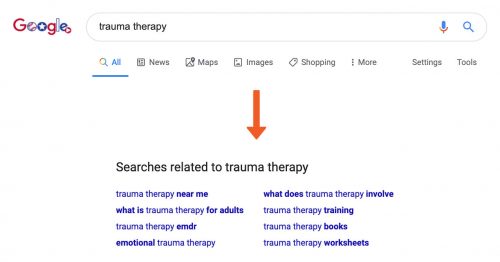
This is a tool so amazing that we still can’t believe it’s free! Just start out by giving it one of your keyword ideas, and you’ll get hundreds of keyword suggestions. You’ll also get to see data for all of those keywords including their search volume, how much competition you’ll have for them, and even content ideas for each keyword.
And, to make things even easier, they also generate a list of keywords for you based on what is working for your competitors. You’ve got to try this one out!
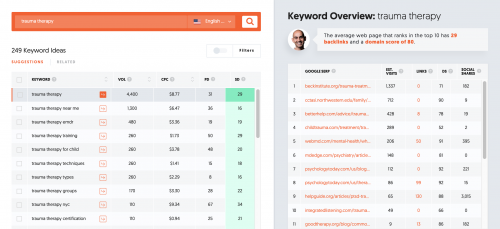
This is another fun little tool that will help you figure out what keywords people are searching Google for, the demand for those searches, and the strength of other sites competing for those same keywords.
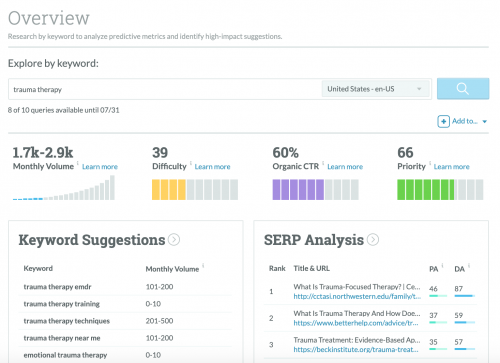
On-Page Optimization
Now that you’ve done your keyword research and know which keywords you want to use for the pages of your site, it’s time to start putting things into action. Here are the places you’ll want to make sure your keyword is used on a web page:
1. Page Header
Generally speaking, your page header will almost always be the keyword for your web page, or at the very least contain your keyword. However, if your page header contains more than just your keyword, just remember that the closer your keyword is to the beginning of it, the more weight that keyword will have with Google and the better you will rank on search results.
2. Subheadings
It has been said that 8 out of 10 people will read your headlines but only 2 out of those 10 will read the rest of the body content on your web page. This goes to show just how important your page heading and subheadings really are – not just for search engines, but for your human audience also!
Using subheadings throughout each page on your website will allow your visitors to quickly and easily scan your content to determine which sections are worth their time.
In addition to making things easier for your human visitors, when Google’s bots “read” your page they also place more emphasis on the words used in your subheadings than the rest of your content. So, try to include your keyword in at least one subheading on your page and don’t just bold the text or make its font size larger – wrap it in an H2 or H3 tag to reap the SEO benefits.
3. Content
As simple as it may sound to plug your keywords into your page content and call it good, a successful SEO strategy consists of a fine balance between Keyword Prominence and Keyword Density.
- Keyword Prominence refers to how close your keyword is to the beginning of a particular field (title, paragraph, etc.). Google generally deems keywords closer to the beginning of a field as more important. So, try to use your keyword within the first couple sentences of your page; or at least within the first paragraph.
- Keyword Density refers to the amount of times a keyword is included within a particular field. The Yoast SEO plugin that your site uses recommends a keyword density of between 0.5% and 2.5%. This is the “sweet spot” for the amount of times Google likes to see a keyword on a page; less than that and it can be difficult to determine if your keyword is relevant to the page content but more than that and you’re riding a fine line between relevance and keyword stuffing as text with too high of a keyword density become very difficult to follow. So, on a page with 600 words you should try to include your keyword between 3 and 15 times.
Speaking of the number of words on your page – this brings up another important point.
- Length is another important factor used by Google. The phrase “less is more” definitely does not apply when talking about page content. In fact, quite the opposite is true when we’re talking about SEO. If there’s one on-page optimization saying that reins above all others when it comes to your content, it’s this:
“Length is strength”
The content of your website should be unique, properly formatted, grammatically correct, and absolutely no less than 300 words. But, while this may be the recommended minimum, based on data from an SEMRush study, it turns out longer content tends to rank much higher in Google’s search results. In fact, the average Google first page result contains 1,890 words. Therefor, the more relevant and unique content you can write for your page, the better your chances will be of getting a top position in search results.
4. Links
Using links to pages on other websites is another signal Google uses to determine what your page is about. There are two types of links you should try to include on your page:
- External Links: Try to include at least one link to a page on another website. You don’t necessarily want to link to another page that is targeting the exact same keyword you are, but how about something similar? For example, linking to a “Healthy Recipes” blog from your “Therapy for Eating Disorders” page.
- Internal Links: It’s also helpful to include a few links to other pages on your own website. This will help make sure your visitors have access to all of the information you’ve made available. For example, linking to blog posts on the same topic as your page.
–> Want to eliminate the guesswork from your SEO & Online Marketing? <–
Brighter Vision does your SEO for you… For FREE.
Get Started Today With a Free Trial.
Final Thoughts & Your Therapist SEO Checklist
You worked hard on your site and it deserves to be seen. But don’t leave that up to chance. Even a beginner blogger can use simple SEO techniques to help your site rank better and get more eyes on your pages.
- https://www.google.com/
- https://neilpatel.com/ubersuggest/
- https://moz.com/explorer
- https://backlinko.com/search-engine-ranking