Getting High PR Backlinks – How I Increased Google Traffic by 2,870%

So how do you get these links & get the cash flowing?
You build a massive list of prospects, scale your ability to reach out to them, and convince them to link to you.
This is how I brought my search traffic from 300 visits per month to 10,000 in under a year (an increase of 2,870%!)
The key for this technique is building and refining the perfect list of prospects in under 10 minutes. Because of this, it isn’t 100% applicable for every niche. It’s best used in hobbyist niches, like golf, running, hiking, climbing etc. But if you get creative, you can take this strategy and acquire one way links for any niche.
I’ve used this technique to acquire over 150 high PR backlinks to the site featured in the image above. It works and can work for you, too.
How to Begin Getting High PR Backlinks
PSST – This is a long post, but there’s lots of pictures & is one of the Internet’s best posts on getting one way links from high Pagerank pages… Skip it at your own peril
First, you’ll need a kick-ass website. If your website isn’t one of the best in your niche, then stop here and go make it the best. That means writing killer content, having a slick design, making it easy to navigate etc.
Warning: If you proceed with a mediocre website, then you’re just burning bridges and wasting your time.
But if you got a killer site, with unique and professional articles, then read on. It’s time to get the bomb dizzle PR backlinks you deserve.
For this example, we’re going to pretend that you own one of the best fly fishing blogs on the Internet. You review rods and vests. You write about technique. You share tips and secrets that only the experts know. In other words, your site on fly fishing kicks ass.
So how do you get high quality, one way back links to it?
Here you go.
Step 1 – Building a List
Time this should take you – 10 minutes.
You’ll need a few tools:
Next, go to Google and change your search settings. You need to click that strange gear/wheel thing in the top right and go to Search Settings.
Once in Search Settings, make sure Google Instant is turned off and expand the number of results per search to 100.
Do a search for: ‘allintitle:”fly fishing club”
What this does is pull results that have ‘fly fishing club’ in the <title> tag of a page.
Click Save to File. You might get a warning that all the data hasn’t loaded–that’s OK. You don’t need all the data. Go to page 2 (results 101-200). Save those results. Keep repeating until you start seeing bad search results. You only want actual CLUBS or ORGANIZATIONS. When clubs and/or organizations disappear from the results, you’ve gone too far.
You should have around 300-400 prospects exported. Next, change your search query to: allintitle:”fly fishing group”. Do the same. Then change your query to: allintitle:”fly fishing organization”.
By the end, you should have a list of 1,000+ high PR prospects to reach out to.
Here are step-by-step screenshots capturing the above instructions:
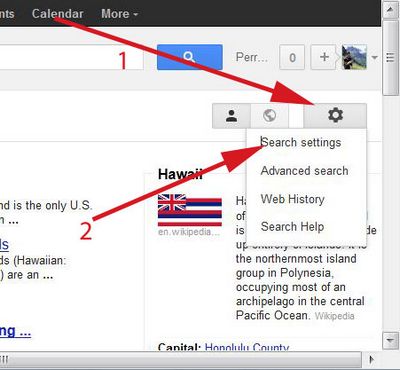
Adjusting Your Search Settings in Google
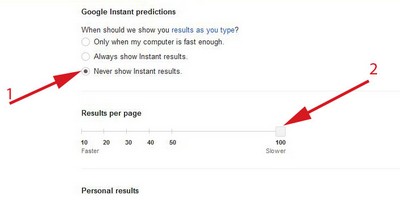
Remove Google Instant & Increase Results per Page to 100
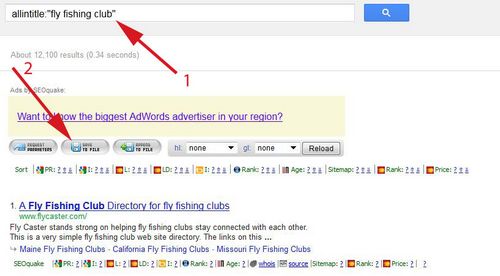
Perform an Allintitle Search & Export the Results
Step 2: Combine & Refine Your Linkbuilding List
Time it should take you: 30 minutes.
Now you need to organize all of this data into one spreadsheet and remove any duplicates. Copy and paste all the data into one spreadsheet.
You should be handy enough with Excel to know how to text-to-column. But in case you’re not, here’s what you do:
- Highlight Column A and ‘Text to Column’ the data
- Separate it by semi-colons.
The whole point of Step 2 is to refine your list, so we need to remove any duplicates. But you can’t just click the remove duplicate button because you’ll have a few URLs from the same domain.
Here’s how you remove duplicate domains:
- Find and Replace – Replace all ‘www.’ with nothing.
- Text to Column – Separate by ‘/’
- You’ll receive a warning asking if you want to replace the contents of destination cells – Click OK.
- Highlight the top level domain column and click Remove Duplicates. After clicking Remove Duplicates, select the bubble ‘Continue with the current selection’
- Delete the extra columns that contain everything after the .com or .net or .org or .whatever.
Here’s a series of screenshots showing you this step-by-step:
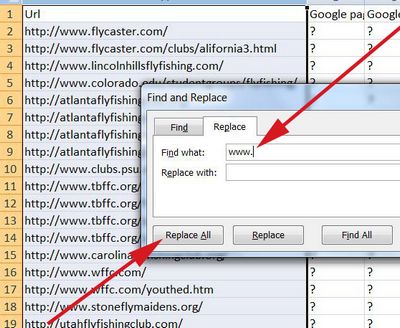
Find and Replace www. With Nothing
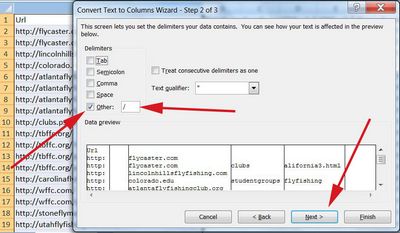
Text to Column with / as a Deliminator
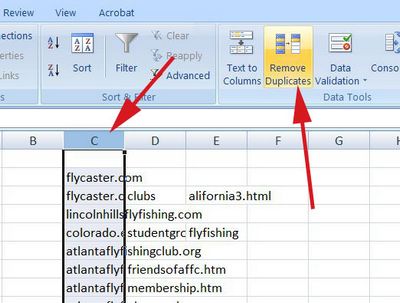
Remove Duplicates from Top Level Domain Column
Finally, we need to combine everything together to make these valid URLs again. I prefer inserting the ‘www.’ back in to ensure all the URLs function properly. Here’s the step-by-step breakdown:
- Enter ‘www.’ into a blank column and copy that down to the bottom of your domain list.
- Find and Replace – Replace all ‘http:’ with ‘http://’
- Concatenate – In a blank column, combine the ‘http://’, ‘www.’, and ‘URL’. Here’s the Excel formula: =concatenate(A1,B1,C1) … Of course, change A1 to match the column containing ‘http://’, B1 for ‘www.’ and C1 for the URL. Drag that formula to the bottom.
- Copy and Paste the Concatenated column into a blank column. Paste it Special with Values.
- Copy those results and paste them into a new spreadsheet. In this new spreadsheet, make the value of A1 = url and paste these results below.
- Manually review the list removing anything that just doesn’t look right.
Here’s a series of screenshots showing you this step-by-step:
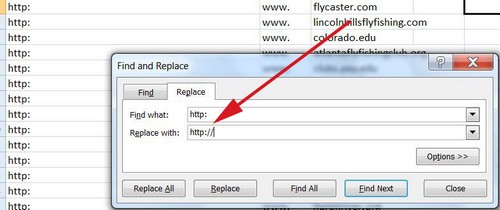
Find and Replace
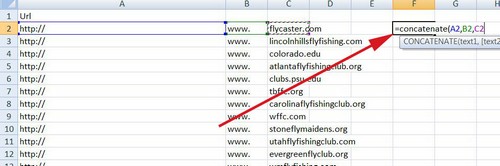
Concatenate Your Columns
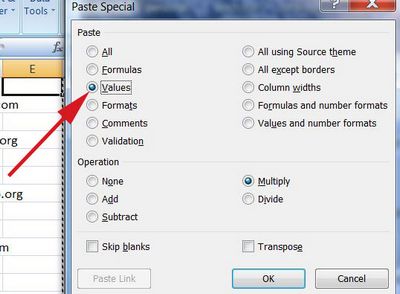
Paste Special as Values
Step 3 – Use Amazon Turk to Acquire Names, Emails and Contact Forms
Time it should take you – 20 minutes + 24 hours of waiting
Now you need to get the names, email addresses and/or contact forms of people in the organization.
Create an Amazon Turk account as a Requester. Amazon Turk is a crowdsourcing tool that is best used for data gathering and entry (check out the other Internet Marketing Tools I use). Don’t expect the results to have any thought put into them. You should only use Amazon Turk for projects that require computer like precision (ie mindless).
You’ll need to design a template. Here’s a screenshot of what I use:
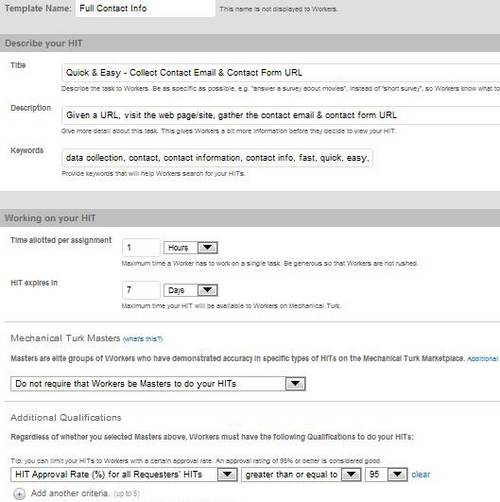
The Settings I Use for Amazon Turk
And here’s a breakdown of the important stuff:
- Template Name = The way you can recognize your template for future use.
- Title = What Workers see. Make sure you emphasize how easy and quick this task is.
- Description = Brief overview of the task. Make it Twitter style. Short and sweet.
- Keywords = Things people can search for.
- HIT Approval Rate = Keep it at 95. That means only workers with a 95% approval rating can work on your project.
Now here’s the cool part. How much you pay:
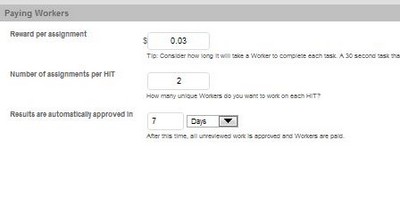
This is Your Pay Settings for MTurk
What this means is that two people gather the data per URL. Each of them are paid 3 cents, so you are paying 6 pennies per URL.
You want to get at least 2 people to fill out the data per URL so you have something to compare against. This helps ensure the workers gather correct data and have an incentive to be accurate.
So in total, let’s say you have 1,000 URLs. You are then paying 60 bucks for all that contact info.
Pretty freakin’ cheap, eh?! The benefits of leveraging your economy against the world.
Now, onto designing the layout…
Click the design layout tab (duh). Here’s what my layout looks like:
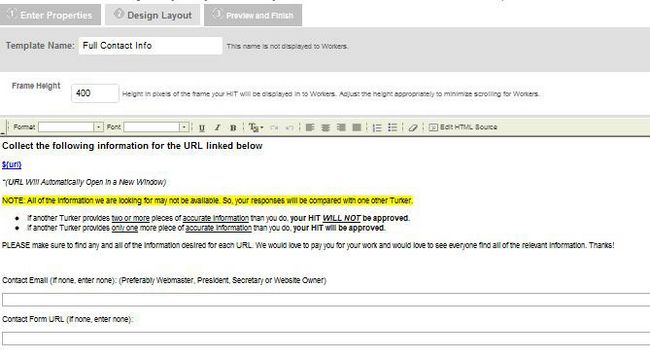
How My Design Looks for MTurk
And finally… launch the project!
You’ll need to review the results 1-2 times. Get rid of the crap/inaccurate ones. By the end, you’ll have a killer list containing the contact info of over 1,000+ high PR websites. BOOYA!
Now it’s time to request a one way link.
Step 4 – Reaching Out
Time it should take you – 15 minutes
The final step to acquiring these high PR backlinks is to actually tell these prospects about your site. You’ll need to email the prospects at least 2-4 times to get a response, so we need to do this in an easy to replicate way.
Copying and pasting all the info into your mail client will be a major PITA. Instead, get your email address installed on Thunderbird, install MailMerge, and write an email explaining who you are, what your website is, and why their organization should link to it.
Since you have the email address, name and URL of your prospects, with mail merge you can write a personalized email to each and every one.
Here’s a generic email I use when building one way, high PR backlinks. Feel free to tweak as needed:
Hi {{name}}
My name is (So-And-So) and I made (YOUR SITE), which has quickly turned into the Internet’s leading resource on (whatever your site is about).
I wanted to let you know about the site because I figured that members of {{url}} would appreciate it as (continue selling yourself here). I hope you agree and would consider adding it as a resource for your website.
Thank you and have a great day!
~ (your name)
PS Here’s HTML code for a link so all you have to do is copy and paste it in:
<<Put Your Link HTML HERE… I recommend using non-manipulative anchor text>>
And here are the steps to getting Mail Merge to work for you:
- Take your MTurk spreadsheet. Make sure that ‘name’ is at the top of whatever column that has your prospects names. Do the same with URL.
- Write your email with {{name}} and {{url}} wherever you want MailMerge to insert that data (I’d even recommend MTurk pulling the organization name, too, that way you can personalize the email even more)
- Use MailMerge. The process is: In your email, click File > MailMerge > Select your MTurkified spreadsheet under File > ‘Deliver Mode’ says ‘Send Later’ so you can check the merge before sending and not screw up all your work
- MailMerge will run and have your emails saved as drafts in your Outbox. Review a few to make sure everything worked and send ’em!
Here’s a screenshot of your MailMerge settings:
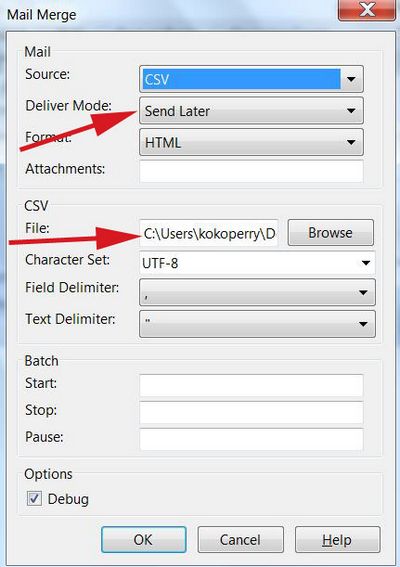
What You Need to Adjust in MailMerge
Step 5 – Following Up
Time this should take you – Anywhere from 10 minutes – 1 hour per week.
Reaching out to these high PR targets to build your links is all well and good. But here’s a dirty little secret: everyone’s too busy to care about you.
How do you get them to care? By following up week after week. That’s one of the miracles of having a killer spreadsheet of high PageRank targets, MailMerge and Thunderbird. You can color code your spreadsheet and reach out 2-3 times until you get a response.
Most people don’t respond within the first week. Send a reminder email the following wee. Reintroduce yourself and what you’re about. You’ll get around a 30-40% response rate.
Here’s the method I use for organizing your follow-ups in Excel:
- Mark anyone who replies to you in Orange.
- If they flat out reject you, mark them in Dark Blue so you know not to contact them again.
- If they give you a link, mark them in Green, thank them and head over to RavenTools to record the link (Raven is one of the many Internet Marketing Tools that everyone should have)
- The following week, reintroduce yourself to everyone who hasn’t replied and follow up with a more personal email to those in Orange asking them about the link.
I’d share an Excel spreadsheet of one of my color coded lists, but there’s too much sensitive material in there.
Will You Use This One Way Linkbuilding Strategy?
It’s worked for me for over 2.5 years since I developed this trick for getting high PR backlinks. Will you use it? And if you do, please let me know if it works for you!
Want a Professionals Help? Then Contact Me for a Free Consultation
Before we go, here’s one final screenshot of the traffic increase over a year. I implemented this strategy twice on this website. It now rakes in around $1,000/month with very minimal work on my end to maintain it.
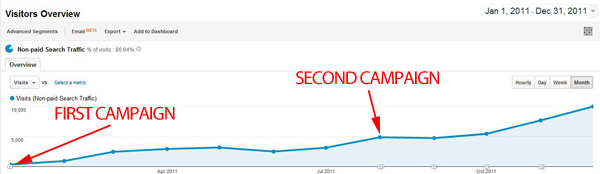
My Organic Traffic Increase From This Strategy
Don’t Trust Your SEO Campaign to a Novice. Contact Me for a Free Consultation



Dude…
This is real information. Information that is not commonly known and information that will help the user make money.
Two questions:
1. Why aren’t you charging for it?
2. Why am I the only commenter so far?
I will definitively be back. Hopefully to collect an hour of consulting.
Thanks, Troy. I agree. It has helped make me a lot of money over the years 🙂
In response to your questions:
1. For a few reasons… I’ve learned a lot from various individuals online and want to give back to the community. And also, I indirectly do charge for it. That’s one of just many advanced SEO tactics I employ. Prospective clients know I’m the real deal after reading something like that :-)… Plus, epic content = traffic, and greater exposure means I get to work with kick ass clients 🙂
2. I just launched SEOSherpas as a blogging platform 2 weeks ago, so there’s not much of an audience yet.
Thank you for the comment! Since you learned a great deal, would you please ‘Like’ the page?
Hey Perry, I just got reminded of this awesome post from your email this morning. I remember reading this article months ago and it was one reason I started sticking around here. Most blogs on SEO focus too much on tips and tricks. Many of these are hardly honest and get exploited en masse very quickly. A great example would be a list of automatically accepted .edu blog comments. Rather than being tips and tricks, these are real projects. They do take time, effort and sometimes a little cash. So I think to answer the above comment, you can realistically post this type of article because the spammers by and large will see it but will not be able to implement it as a result of having an awful, spammy, made-for-Adsense website. Plus they will see the time involved and the effort of having to get in touch with someone real, keeping records as too much for a niche PLR website.
Now, to a question I have. I tried implementing this process on my website, coincidentally one focusing on fishing, mostly for beginners. However using your example phrases for the search I came up with almost nothing in the results. Is this because you think others copied and pasted your strategy and spammed the heck out of these fly fishing clubs? Or could there be a problem in my search phrase? I’m trying it again this morning and making an effort to get this right.
Oh and I never noticed, you had a fishing website. Are you sharing it with us?
Hey Scott,
Thanks for the insightful and detailed comment, Scott! And glad the email reminded you 🙂 Benefits of email marketing and why everyone should have an autoresponder set up with Aweber 😉
Man, I’ve never even seen an article that sells lists of automatically accepted .EDU blog comments. I’d stay far away from it. I’ve always had the mindset that I should only read 1 article a day. Otherwise, you ‘learn’ too much and don’t take enough action. And the best way to learn is by taking action and making mistakes.
Regarding your question: I’m still seeing plenty of great results using search phrases like, ‘Fly Fishing Clubs’. Are you using:
allintitle: “search phrase”
?
And no fishing website for me. Sorry if I gave that impression. I just used it as an example 🙂
Hi Perry,
Interesting post, you could definitely trim some time by automating steps 1 & 2 with Scrapebox. It’ll scrape those lists then order by PR, trim to root, remove duplicates, etc in about 3-5 minutes.
Mechanical Turk is only open to the US but I’m sure Elance or similar would be just as good.
Nice idea for scaling all the same
Hi Sean,
Thanks for the tip with Scrapebox. Never seen it before, but seems like a great solution.
I need to update the article slightly as I now use Buzzstream for tasks 1 & 2 (and for reaching out). While it might take longer than 3-5 minutes, as with Scrapebox, the contact management on the backend is phenomenal and I can’t live without it now.
Cheers,
Perry
Perry,
Do you use the BuzzStream Email capability or export your list and use the MailMerge tool you mentioned above?
Thanks,
Mike
Hey Perry, this walkthrough is awesome, thanks so much.
I used it along with your badge idea to create a top blogs link-bait type post for one of my sites. I only linked out to about 40 sites and got a handful of links back in return, but they were from PR4+ related sites which is just great.
I’m now going the mass-route with another site I have and am about to email 200+ contacts.
Regarding scrapebox, that was my first thought when I saw you scraping the sites manually but after doing it both ways I think the firefox method is better because you need to be able to see at which point the sites start to become irrelevant. Scrapebox will just grab the top 1000 sites no matter what. I still used it to PR check and trim the domains to root though. Great stuff.
Plus, I noticed when I tried to create an account that MTurk is only available to US folks. I found an alternative called Crowd Flower which I just ran my latest dataset through and got good results. I think they actually tap into MTurk via API, plus a bunch of other similar services so my results could have come from any number of these sites.
I have a question for you now 🙂 what do you do with the sites that only come back with a contact form, ie. no email address which you can automatically write to? Do you manually paste your email in these guys contact forms, outsource it, or ignore them? Over 50% of the 450 sites I scraped don’t have an email address.
Thanks heaps
Steve
Hi Steve,
That is awesome! Thanks for sharing!!
I agree that Firefox is the better method. However, I do need to update this tutorial slightly because I now use Buzzstream for most of those tasks. It is FAR faster and it also removes the need for Amazon Turk, which is CRAZY.
Seriously, it saves me a solid hour or two when doing this kind of linkbuilding and marketing (and tons of more time with any kind of linkbuilding campaign).
Regarding sites that come back with just a contact form and no email address: First thing I’ll do is check the WHOIS data (again, Buzzstream will automate that process for you, speeding your time up). If it is under privacy or an IT email, I’ll then reach out via the contact form (and again, Buzzstream will aggregate that data for you… I can’t wait to do a full post on Buzzstream and linkbuilding because seriously, it is one of the most amazing linkbuilding tools I’ve ever used).
So glad the tutorial helped you get some killer links!
~ Perry
Hey Perry,
No worries. My 200 emails have so far resulted in 4 links already, again from PR3-4 sites, which I think is pretty decent!
I just signed up to Buzzstream – through your link 😉 – it does look awesome but I’ve got a lot to learn still. I wondered if you’d just mind helping me out with a couple of specifics that I’m having trouble with. (I’ve contacted support once already, i dont want to flood them lol). They relate specifically to how you are using it so I figured your reply might help your readers too 🙂
Firstly, I’ve imported 400 sites into my first project, but buzzstream hasn’t detected a “contact us URL” for a single one of them. Is this normal?
Secondly, how do you go about getting the persons name, or web site name, for personalising your emails? Are you going through each site and manually updating your contact info?
Thanks again Perry, this post really is the bomb!
Cheers
Steve
Hey Steve,
Nice! 2% is pretty good for the first go-around. Make sure you follow-up though! That’s essential.
Thanks for following my link :-). Really appreciate your support. Did you go for their free trial at first? There is a lot of info there to digest. But their support is phenomenal and so is the product.
Silly question, but do you have the Contact Us URL column showing? Overall, their ability to scrape the contact form URL isn’t great. It’s a feature that will hopefully get better in time. I just checked in on a massive marketing project we’re involved in for my binocular site. We have about 2,000 prospects and none are returning the contact form URL. That’s concerning and clearly a flaw.
Using the ‘Buzzmarker’ plugin seems to have greater success with finding the contact form URL, but that sorta ruins the scalability of it all.
I have my VA gather the persons name/website name to personalize the emails. Again, another feature I’d love to see added, but one that I’m sure is very challenging. Overall, the process still saves me (and my VA) tons of time. Sifting through the Amazon Turk data that comes back can be challenging and time consuming. Buzzstream brings back more accurate data and more quickly.
Glad this post is helping you so much!
~ Perry
Hey Perry,
I keep getting an error message: “mail merge error component returned failure code..”
Am I supposed to copy and paste the email addresses into the ‘To’ field or are they supposed to be recovered from the CSV? When I don’t copy and paste it says ‘No Recipients specified’.
Everything works splendidly up until this point though, and I’m sure it’s something I’m doing wrong/overlooking
Any help would be appreciated.
Cheers,
Graham
PS. I’m using this for a Broken Link building strat, I get 7.#% conversions off of this template, tell me what you think:
Hey,
My name is Graham and I wanted to let you know I really appreciate the work you put in. However, when I was looking at this page: {{your site}}. I noticed some broken links:
{{Broken Link 1}}
{{Broken Link 2}}
When you are fixing the page, I also think you should consider adding these two resources:
Trusted site 1 – Really good for general vegetarian recipes and
My Site –
This site has some really unique Caribbean Vegetarian Recipes and videos; it’s honestly a rare find in the online veg community.
I hope this email reaches you safely and helps you out a bit.
I look forward to hearing back from you soon.
Hi Graham,
Thanks for the note! Always appreciate when people leave comments, even if it’s about something not working 🙂
Real quick — Your broken link strategy is a great one! I will be writing a tutorial on that, too, whenever I find the time lol. Good call on giving another trusted site besides your own. The one recommendation I’d have on your template is to mail merge in their first name.
Sometimes, the mailmerge doesn’t work because of ‘special characters’ (ie a dash, semi-colon etc.). You’ll need to go through the fields and tweak. Incredibly aggravating, I know :-(. Try mail merging in batches of 25-50 at a time. That will allow you to narrow down the culprit row(s) much more easily.
The other option is using Buzzstream. I need to update this tutorial because for the last 1.5 months I’ve been using Buzzstream as opposed to Thunderbird/Mailmerge (they have mailmerge built in). Although it’s a paid service, you have virtually zero need for Amazon Turk, so it ends up being a wash.
Let me know how that works for you!
~ Perry
Hey Perry,
I had a reply from Buzzstream’s support regarding the contact form url and they confirmed that it only works with the buzz marker. They intend on getting the functionality into the import but no timelines yet.
I’ve been getting a steady stream of replies from my first batch of emails and I’ve just sent out my first followup via buzzstream after importing all my contacts. It does take a bit longer but I can see how once I get my head around the data that it will be much better.
Anyway, I received the best back link ever this week in all my 12+months of IM experience… A sidebar link on about 10 .gov.uk pages (dofollow)! To say I’m happy about it is an understatement lol.
Thanks again mate, I can’t wait to start implementing this on my other large sites.
Hey Steve,
Thanks for the update.
Congrats on such a successful campaign! And THANK YOU for coming back and sharing your success. So glad to hear it!!!
Cheers,
Perry
Hi Perry
I just came across your site the backlinking instructions are great. What I like is that you provide a clear system for doing something which seems very technical especially for newbies.
I will try and emulate this as soon as possible.
Thanks
Micky
Hey Micky,
Thanks for your kind words! Hope the tutorial helps you!
Cheers,
Perry
10.000 visits a month equal to $1,000 a month? My site generate 1,300 – 1,500 a day, I don’t even have 150 high PR backlinks. My income doesn’t even come near that number. It’s around $100. Are you using Google adsense?
Hi Ryan,
10,000 visits a month doesn’t equate to $1,000 a month in every niche. It all depends on your market, the quality of traffic etc. For example, 10,000 visits to an online EDU lead gen website would generate far more revenue than 10,000 visits to a website about animals in Africa.
I use Google AdSense, but sparingly. It generates a small portion of my online income.
Hi Perry, I found a few ways to get a few PR rank. My site increased traffic by 300%. My earning was $30 in DEC. Today I am earning $300 a month, all with Google adense only. I am planning to sell a few ads to companies, do you know generally what price I can charge for 100.000 visitors/300.000 page views per month with 25% returning visitors?
Congrats, Ryan! That’s some solid growth!
Charging for advertisements on a CPM basis is all dependent on the industry and the quality of your traffic (ie a site about online education will pay far more than a website about math games).
This has been on my to-read list for a while and I’ve just got round to reading it. This really is killer stuff Perry, honestly!
Spreading the word about my site has been on my to do list for too long. I guess the lack of knowledge on how to do it meant it kept getting pushed back. After reading this though I can guarantee it’ll be done soon.
I’m a little concerned I won’t find an awful lot of prospects, but I guess it’s a case of simply using the right search terms.
Either way I’ll report back my findings.
Cheers Pezza 😉
Hi Dan,
Glad it lived up to your expectations :-).
Marketing your site is as important as anything you’ll do online. Remember, your website is a business. Gotta treat it as such. Businesses need marketing. So does your website :-).
The instructions on this post should just serve as a guideline. Clubs and organizations won’t work for every niche–but there are advanced search queries you can use to build a refined list to market to. I’d suggest trying out Buzzstream’s free trial to accelerate your ability to do this. I can’t live without that tool now.
Cheers,
Perry
Hi Perry, I am at $500 right now and trying to use a new service to get backlinks. Do you know ibacklinkpro? It analyzes 10.000 links of a competitors, which is pain-in-the-ass, because you need to register in some sites to post comments. It’s very time consuming, especially when some blogs needs to approve your comments first.
I am going to try your technique now, finger crossed!
Hi Ryan,
Congrats on $500 from your website. Is that per month and recurring? Great job either way!
Not familiar with IBacklinkPro. I use RavenTools, which is tapped into Majestic SEO’s API. It has worked well for me for over 2 years. What I like about Majestic SEO coupled with RavenTools is that:
A. I get lots of other tools in RavenTools
B. You can filter out garbage links by setting parameters on the quality of sites that are returned. Just because my competitor has a link, does not mean I want it, too 🙂
Scraping competitor backlinks is an important part of every strategy. Just make sure it isn’t the only element 🙂
Perry,
I used the SEOQuake Toolbar before. Doyou know that Google keeps temporary ban users nowadays. I tried a few times and got banned. Other times I need to enter CAPTCHA. Are you sure SEO Quake is still valuable today?
Did not know that. Never had an issue with it. Occasionally you have to enter a CAPTCHA, but here’s a quick Sherpa Tip: Use a separate browser for your day-to-day surfing and for your link building. Keep SEOQuake on Firefox. And keep it turned off. Only turn it on when you need to scrape the results and don’t putz around. Do it quickly and move on.
If you are doing numerous searches an hour with SEOQuake Toolbar turned on, I wouldn’t be surprised if Google shuts you down for a little while 🙂
Finally, I now use BuzzStream for all my linkbuilding. It takes a LOT of the energy and work out of linkbuilding. And it sorta renders SEOQuake Toolbar useless.
I haven’t updated this tutorial to reflect that yet, nor have I written any tutorials on BuzzStream for linkbuilding. But I did write about how I use BuzzStream to sell domain names. It gives solid insight into the tool.
Hi Perry,
I don’t understand this point:
If they give you a link, mark them in Green, thank them and head over to RavenTools to record the link (Raven is one of the many Internet Marketing Tools that everyone should have)
What is Raven tool? What does it do? And why do you need to head over to the Raven tool to record a link?
Hi Ryan,
I record links acquired in RavenTools because that allows you to monitor the links. For instance, if someone removes the link or adds a NoFollow tag, you will be instantly monitored about it.
I’d recommend clicking here and trying them out for a free trial. I love the service and can’t live without it.
The only caveat: There is SO much there that it can be overwhelming. I really focus on the link monitoring, auditing, reporting, keyword research and backlink explorer elements in my day to day.
Hi Perry,
Amazon Mechanical Turk, isnt that something like a freelancer.com? You post a project and someone can earn money to do the tast?
Ryan.
Yes, similar. I personally use Elance, not Freelancer.com, so I’m not sure how Freelancer.com works. But I can tell you this: I don’t use elance for Mechanical Turk tasks. It would be too expensive.
The beauty of MTurk is that you can outsource a lot of work for a reasonably low fee (2 cents per URL). The problem is you have to review it all manually.
BUT… (And I need to update the article)… I don’t use Mechanical Turk anymore… at least not for emails (still useful for getting names). I now use BuzzStream to do this. You can import a massive list of URLs and they will scrape the site to find the contact email address. It saves a LOT of time and money in the end. I will be writing a review on BuzzStream for linkbuilding, but haven’t gotten around to it yet. In the meantime, check out this post on how I use BuzzStream to sell domain names. It is similar and provides insight into the tool.
Cheers!
Hi Perry, I am going to look at the BuzzStream article in a minute. Just a quick question regarding this technique of getting high PR backlinks. Many people will tell you that website charge monthly fee for high backlinks and it’s not easy to get. We are talking about PR 5 – 7, with price of $40,- a month. Why would anyone post your link at their site?
Secondly, isn’t possible to contact the owner of the site directly using the contact form on their site. Why do you need Mturk.
And about freelancer, I just used it. Deliver me a big headace. I just hired a web programmer who bid on my project. He screw a lot of code inside my website. I needed to restore my site + correct all the code. Then I asked freelancer for support + money back, they wrote me a ‘we are just the middle man company’ in return. Everything on freelance cost money, they charge you on everything.
Hi Ryan,
First, I do not endorse paying for links. That is very risky and is something I never recommend.
Second, take PageRank with a grain of salt. It’s a measuring stick that isn’t very accurate. I’d take a link on a PR 1 site that’s new but has promise over an abandoned PR 4 site any day of the week.
The best links not only increase your rank and authority, but also send you traffic. Remember that. You want links that send traffic.
Yes, you can use the contact form. But you cannot scale that out and conduct outreach to 50+ targets in seconds. That’s why you want their email addresses so you can Mail Merge.
Sorry to hear about your bad experiences with Freelancer.
Hi Perry, Freelancer was just a part of the experience. I was about to buy some links, but having second thoughts right now. I still can’t understand why people want to link me. I mean, if I am PR 5, why would I link this dude who send me an email that I don’t know about.
Hi Ryan,
I never recommend buying links.
Also, if you can’t understand why people will link to you, then you’re in trouble. Here’s why people should want to link to you:
Your content is irresistible and awesome and you market it to the right people that have an audience that would like to consume it. If that does not describe your content, then it’s time to re-do it. You can’t linkbuild and market a mediocre product. It must be top-notch.
Perry,
Great post man! I was reading this on vacation and couldn’t put it down. IM’s are using crazy methods these days (I.e. Google searches dumped into Excel) to get some great results. Never thought of that. Are you available for freelance gigs? If so, what’s your rate? Feel free to email me directly to my email.
Hi Jeff,
Glad you liked the post so much! Be sure to give it a virtual Like or Tweet for me :-)… I do offer consulting and freelance gigs. Already reached out to you via the other email 🙂
Cheers,
Perry
Hi Andrew,
Looks like a pretty cool software! I actually need to update that post as I now use Buzzstream to conduct most of my research. Your tool might actually shave some time off of that.
Thanks for bringing it to my attention 🙂
Cheers,
Perry
Hey Perry,
Me again. Just wanted to ask a quick questions about forums. Do you think it’s worth targeting them in this research? I guess from a link perspective it wouldn’t be amazing, but would the exposure be worth the effort in your opinion?
In my head I think to have a bunch of forums talking about my site and sharing it with other forums would be great, but I guess you have to rely on the owners of the forum to post a thread about my site and it probably wouldn’t work out as rosy as I imagine.
Would love to hear your thoughts!
Hi Dan,
It entirely depends. I have alerts set up to monitor public discussion forums where I can poke my head in and contribute to the conversation. I typically reply to one TripAdvisor or BootsNAll post a day. That sends very targeted traffic to my Glacier website that is highly engaged and typically converts in one way or another.
It’s industry specific though. As with anything, try it out for a bit of time and monitor your success. If you’re seeing conversions, continue.
Avoid anchor text heavy links though. Just use a URL. This is great inspiration for a post on how to build links via Forums…
Remember: When getting Forum links, you aren’t trying to manipulate the algorithm. You just want the exposure and to contribute to the discussion (I think you’re on that page…)
Best,
Perry
Ah so you’re talking about actually posting on the forum yourself, I was talking about notifying a multitude of forum owners of my presents in the hope they would share my site, but I guess this will only have short term benefits, if they share it at all that is.
I guess it would be more beneficial to select a small number of forums and become a member and start contributing.
I think a post on this subject would be very welcome, especially for me, because forums are the main avenue for getting together for participants in my niche. Get cracking lad 🙂
I think I need to get on this BuzzStream malarky. Seems all the rage at the minute.
BuzzStream rocks. My most used tool on a daily basis.
Hey Perry,
Great article, I’m already thinking about how to use it on my own. I sold beats online and it’s getting a little flooded and I trying to figure out where my competition’s backlinks coming from! I’m pretty darn new to SEO and I just got comfortable with Penguin now Penguin 2.0 here already but I keep reading your website for info like this one!
Thanks, Phami! I’d imagine you’d have intense competition via iTunes, no?
Good luck and please let me know if you have any questions along the way 🙂
Hi Perry,
Thanks for the great tips! You’re an SEO Wizard. I have a question about Mturk (I already have $ in there so wanted to use it instead of Buzzstream). I wanted to get contact info of 540 urls. Where would I actually put those URLs in the MTurk? In the Design Layout part in $(url) somehow? How can I make the URL automatically open in a new window? Could you please elaborate on that?
Thank You
George Weinberg
Founder
Delukt.com
Hi George,
Sorry for the delay on this! It ended up in the Spam filter for some reason…
Thank you for your kind words 🙂
Yes, you’d want to put the URL in the Design Layout section (and yes, ${WHATEVER} is what you need to use). To make it open in a new window, click EDIT HTML SOURCE.
Then just add the appropriate HTML code. Here’s what I use:
Sorry. This code got lost in the rebranding transition and is no longer available.
Hope that helps!
Perry
Me again 🙂
Just a quick question. When you use BuzzStream and you’re compiliing your list of sites to contact, do you go through the results one by one and add them? Or do you check every few sites, see where the quality drops off, export as .xls and import the lot into BS?
Another idea for content here. A BuzzStream guide to reaching out (I can’t find a detailed one anywhere).
The reason I’m asking is because although there are a tonne of motorcycle clubs (which is what I’m searching for) there are going to be a lot of clubs that aren’t interested in sports bikes, or riding on the track which is what my site caters for.
Do you disregard this and just reach out to everyone?
Hey Dan,
I have my Virtual Assistant go through each result one by one and add relevant ones. When I then do the outreach, I remove bad prospects.
A BuzzStream guide to reaching out… I’ll add that to the list 😉
Each niche is unique. My gut is that you would want to disregard those targets… However, can’t hurt to reach out to about 10-20 and see the response rate.
What I think might be a good idea is to use the tag function. I’m seeing three main themes developing. Classic riders, trials riders and general road rider. If I go through each one and give them a group I can tailor my email to each group so it’s personal to them.
Yes! The tag function is perfectly suited for that and is how I use it, too 🙂
thank you so much for the tips perry, will try it 🙂
Perry Thank you very much and I really appreciate your efforts to SEO community.
Thanks, Jason!
Hey perry – just wanted to leave a comment to let you know I found the article. (guy you replied to on youtube) Looking forward to trying it out!
Glad you found it 🙂
Okay – read all the way through and it’s clear the most difficult part will actually be brainstorming clubs and organizations in my niche. Rrrgg can’t wait to do this!
It’s a highly effective strategy. Good luck and let me know how it goes
Mechanical Turk is only open to the US but I’m sure Elance or similar would be just as good.
Nice idea for scaling all the same,Thanks for sharing
Thanks. I received a ton of value from this post at the very start. The advice to add SEO Quake has added value to my google searches. I have so much more info on a site without having to manually put it into Alexa. SEO Quake takes a lot of the work out from what I do.
Amazon Turk is also a really awesome tool. It’s fairly unbelievable how it works and I will try it out.
Thank you for this post.
Glad it helped, Chris!
Wow dude. What an awesome tutorial for getting some good links and good will among people in the same niche, let me give this a try, hope people respond to my mails now. Btw how many links did u get to build using this method?
Thanks, Mazhar! Hope it works for you.
I’ve built a number of very solid relationships (and links) from this method, both for our own sites and for our client’s websites.
Cool stuff.
This might help me for my website.